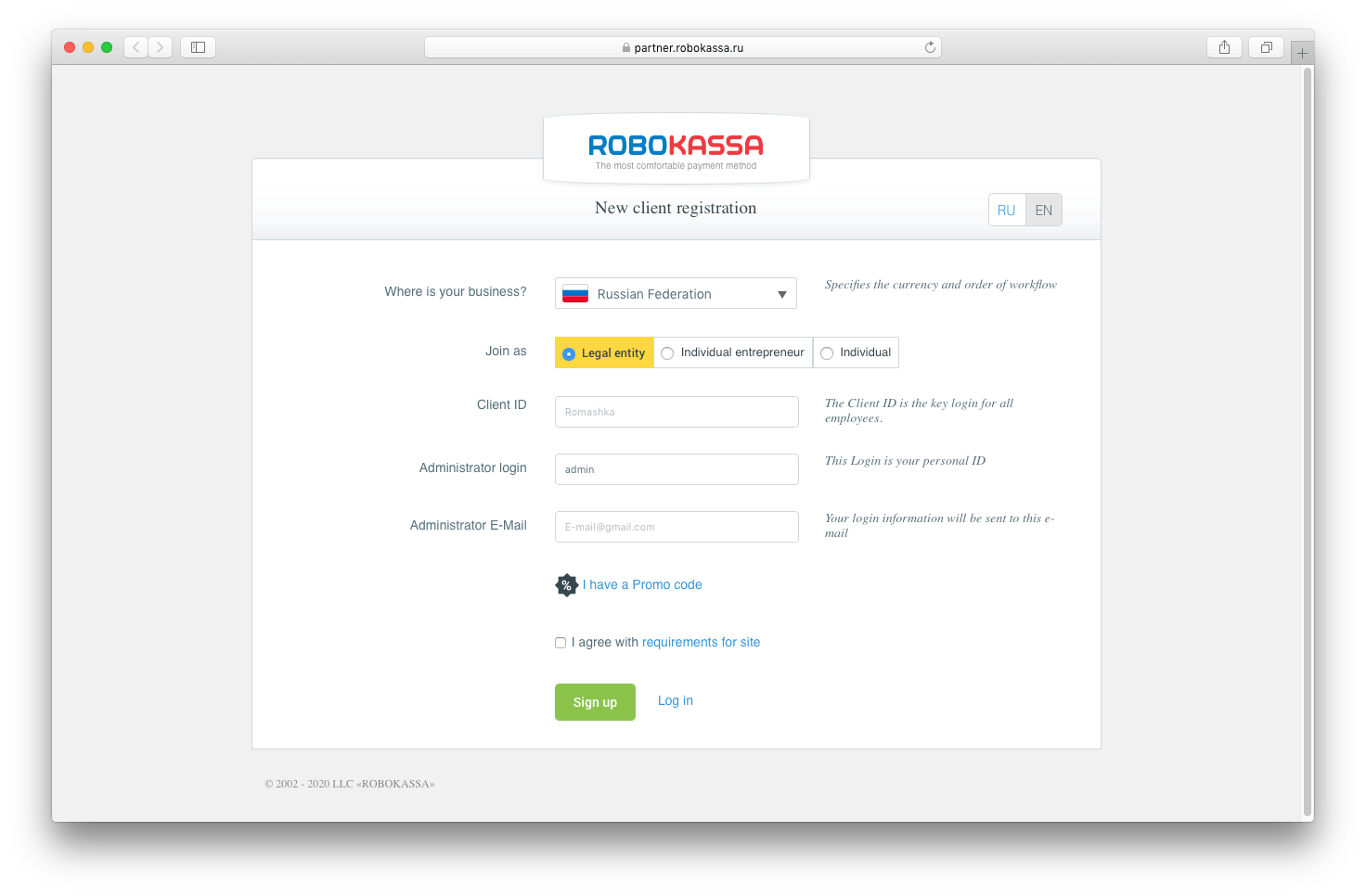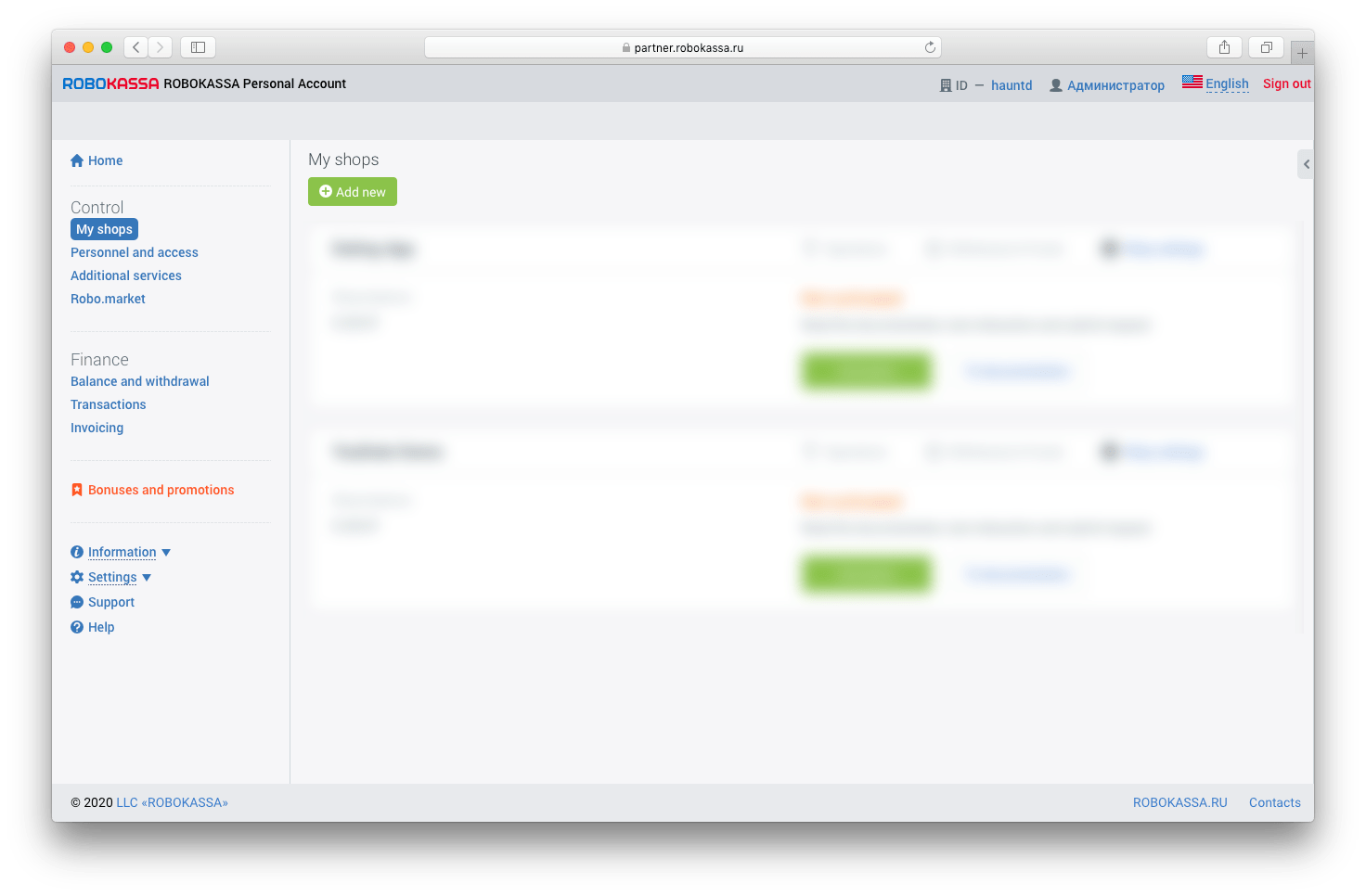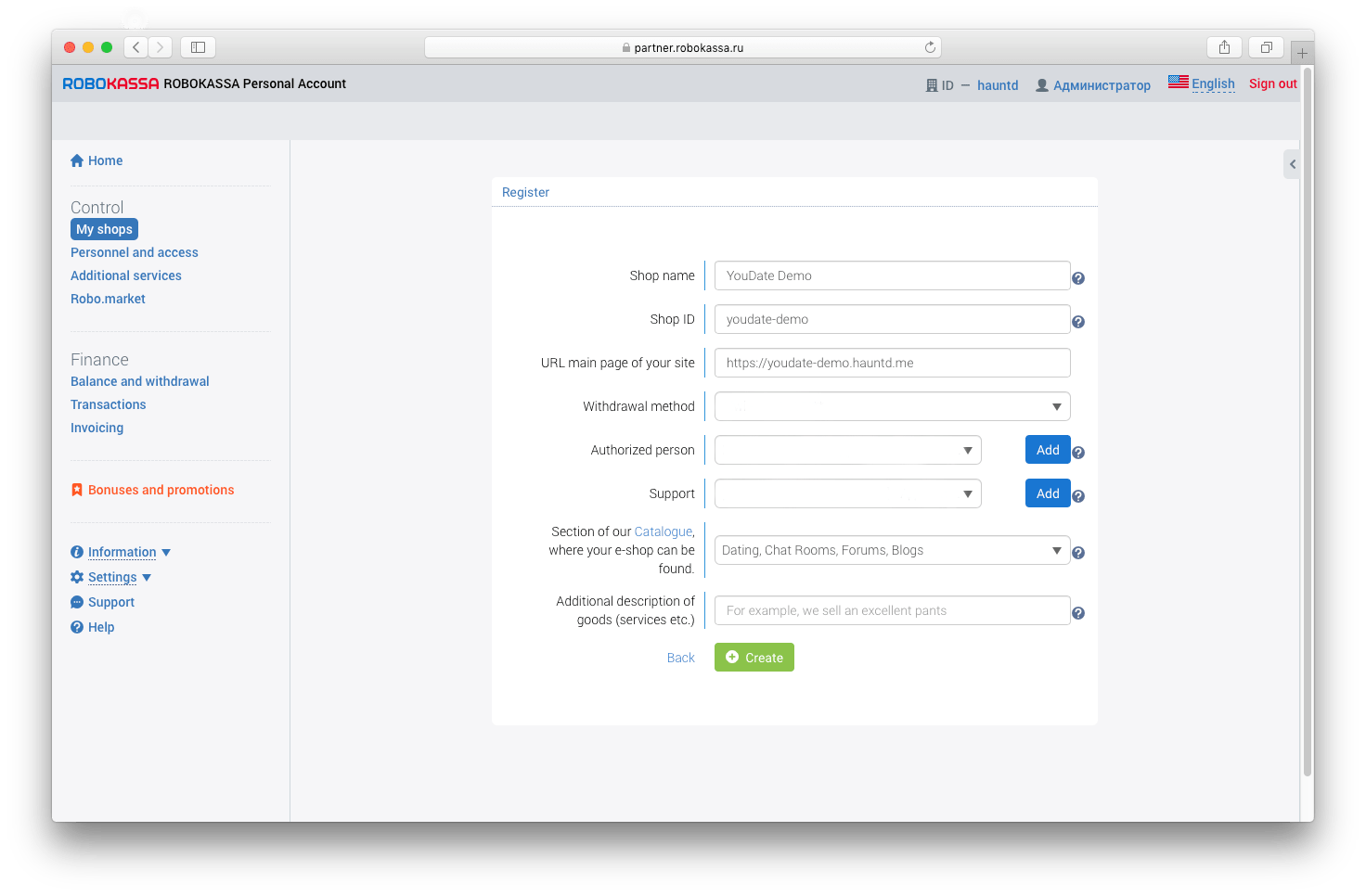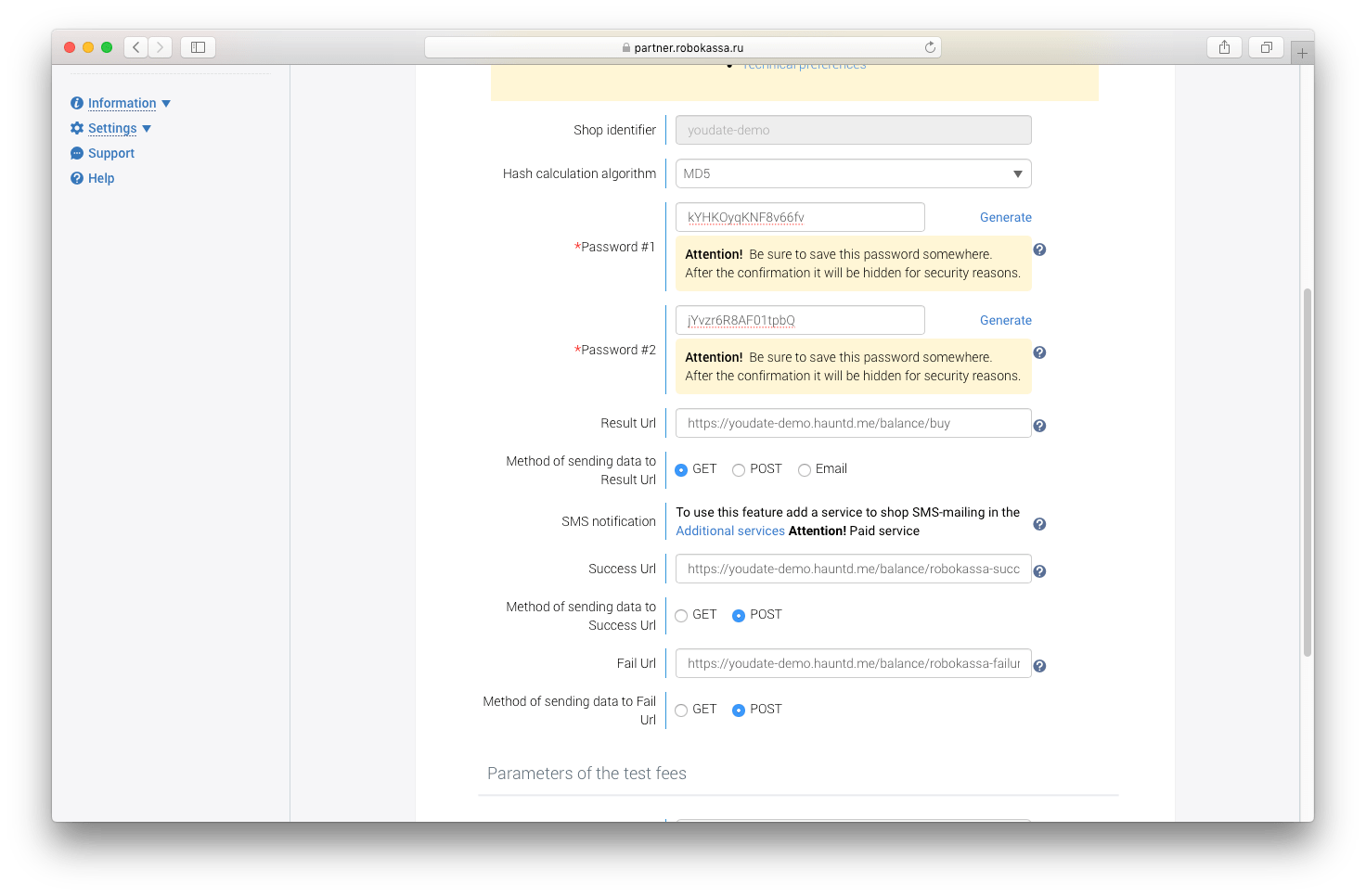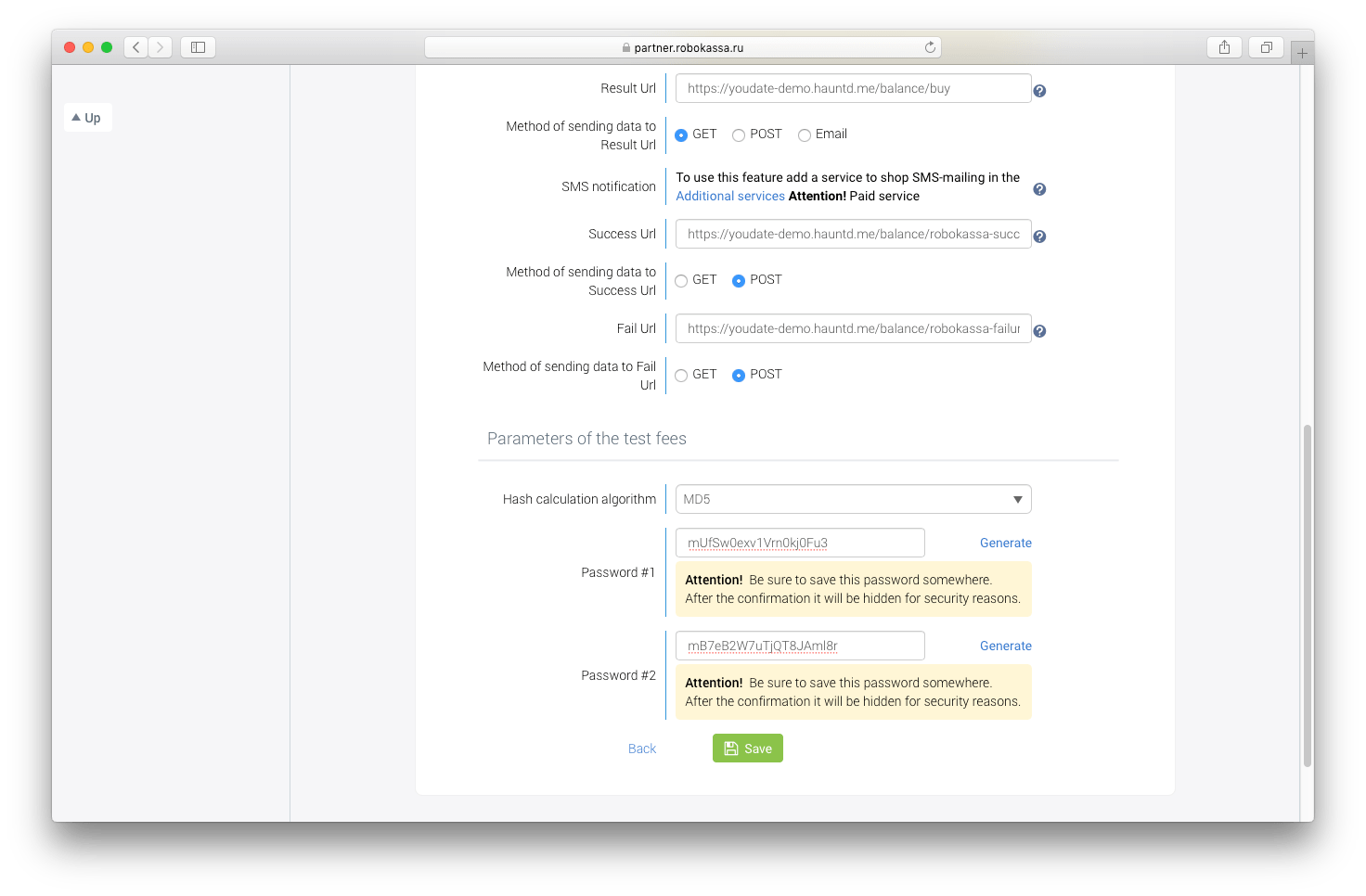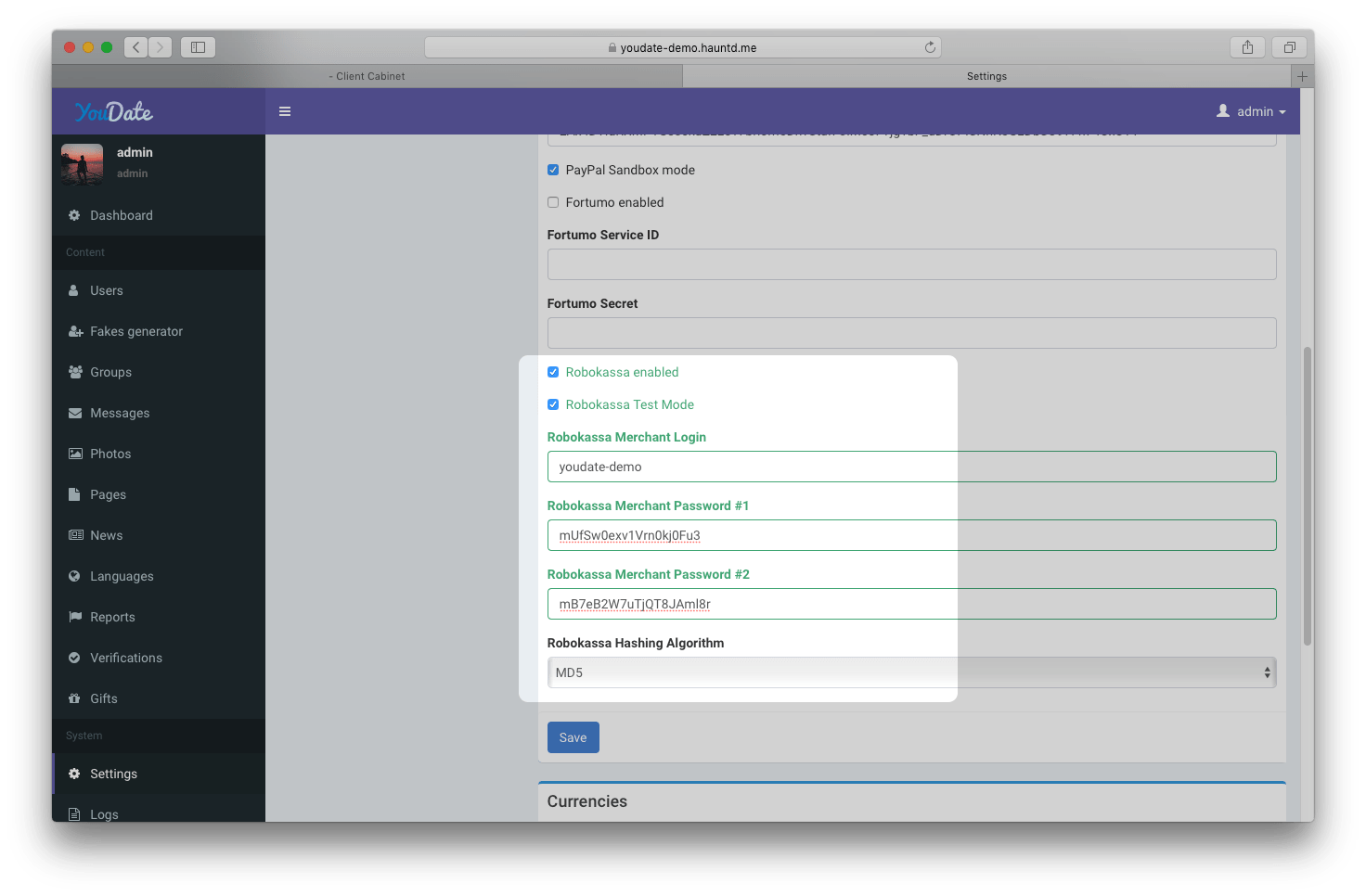Robokassa.com
Sign up¶
Create account if you don't have any: https://partner.robokassa.ru/Reg/Register
Setup a new shop¶
- Navigate to your shops dashboard, click "Add new" button:
- Fill the form, and click Create button:
- Next form is important (credentials and URLs):
Important
- Shop identifier parameter will be used later as Merchant Login
- Result URL must end with
/balance/buy. For example: https://youdate-demo.hauntd.me/balance/buy - Method of sending data to Result URL must be GET
- Success URL must end with
/balance/robokassa-success. For example: https://youdate-demo.hauntd.me/balance/robokassa-success - Method of sending data to Success URL must be POST
- Fail URL must end with
/balance/robokassa-failure. For example: https://youdate-demo.hauntd.me/balance/robokassa-failure - Method of sending data to Fail URL must be POST
- Hash calculation method is MD5 or any other available
- Also, you may want to test payments before going live. Generate passwords for testing payments:
Service credentials¶
In YouDate admin area (Admin > Settings > Payment settings) setup Robokossa integration:
Notes
- Merchant login is the same, as Shop Identifier
- Test payments and Live payments use different password1 and password2
- Hashing algorithm must be the same as you have set in Robokassa Shop settings
Additional info¶
Links
- Robokassa Documentation: https://docs.robokassa.ru/en/
- Робокасса Документация: https://docs.robokassa.ru