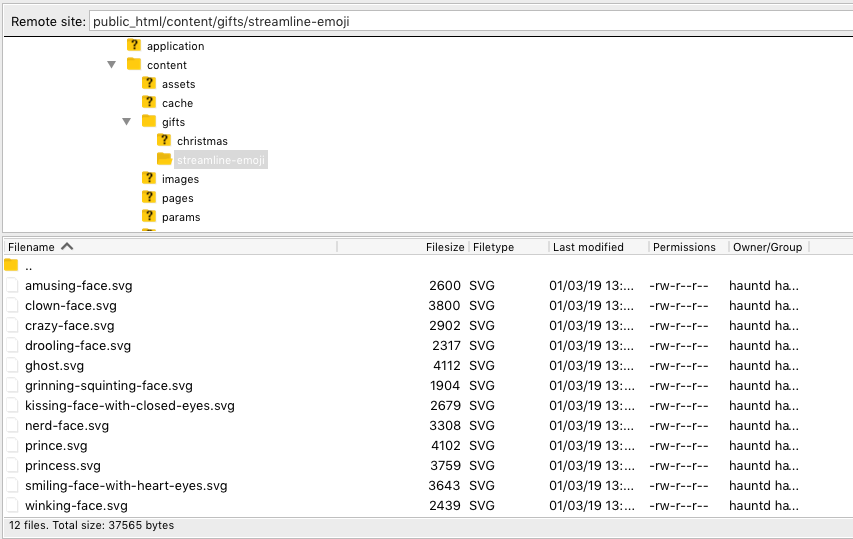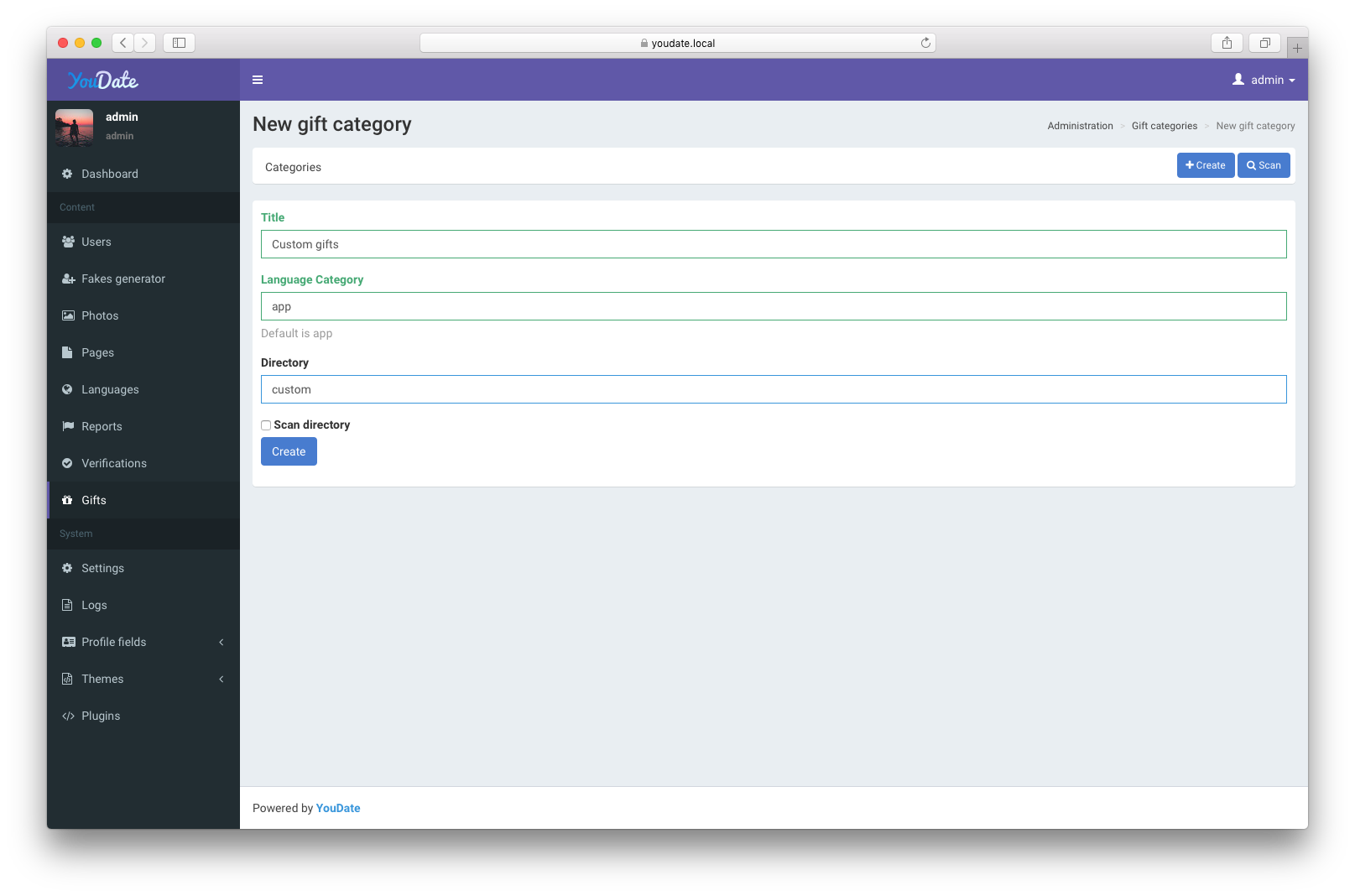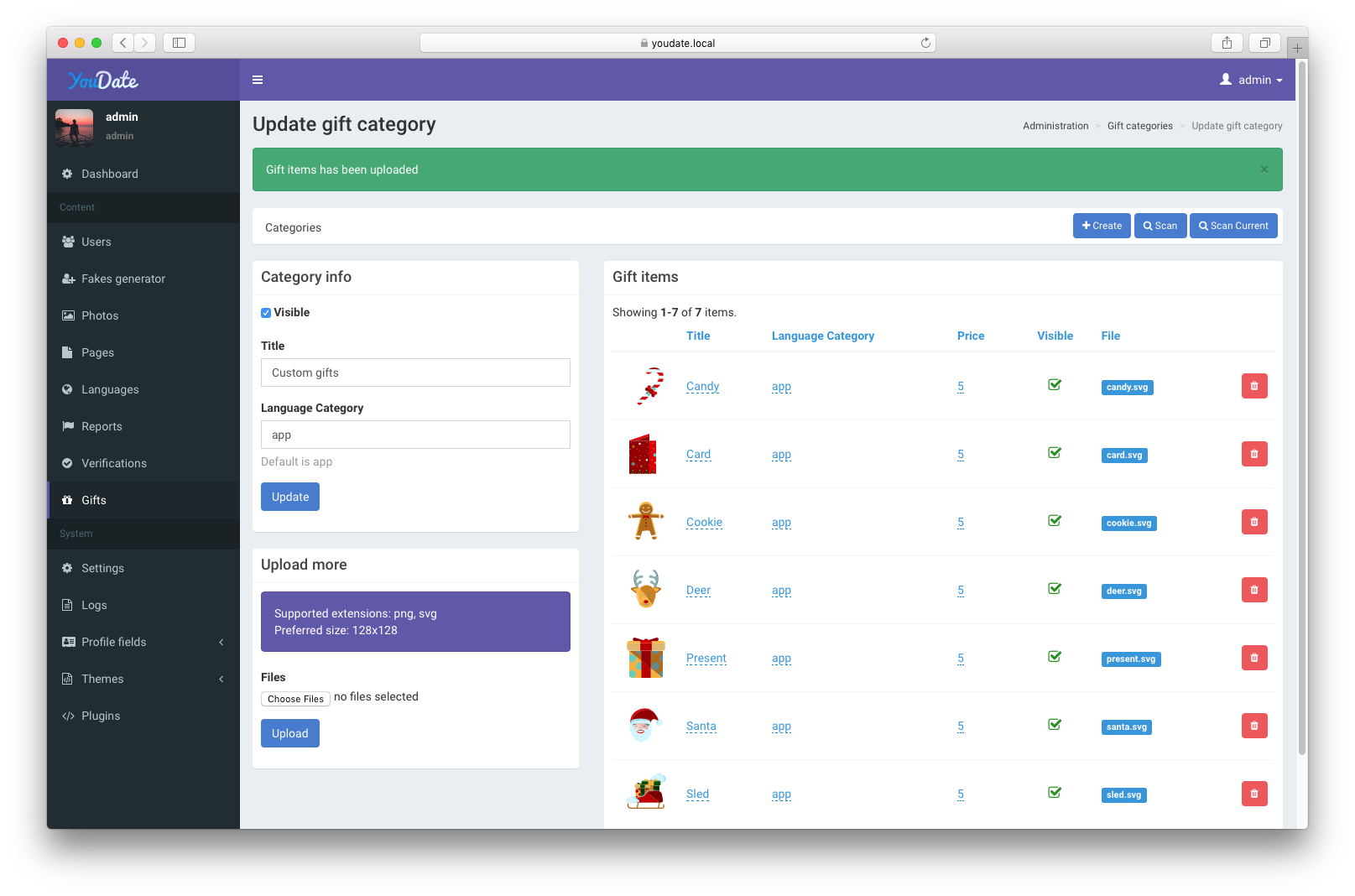Gifts
Overview¶
Gifts feature is a way to attract the attention of users. They can be both free and paid, private or public.
Admins are able to add more categories, hide ones, add/remove gifts items from categories and set prices.
Typical gift is a graphical file (png or svg, 128x128 preferred), which are located in content/gifts/%giftCategory% directory.
For example:
.
├─ content/
│ └─ gifts/
| └─ christmass/
| └─ new-year-tree.png
| └─ santa.png
| └─ greetings/
| └─ hello.svg
| └─ heart.svg
Adding more gifts¶
You can add more gift categories/items in two ways:
Scan directory¶
Upload your gifts directory with png/svg files to content/gifts directory:
Then click Scan button and app will detect all new files and add to your collection:
Manual adding¶
Create a new category:
Add files and click Upload button: