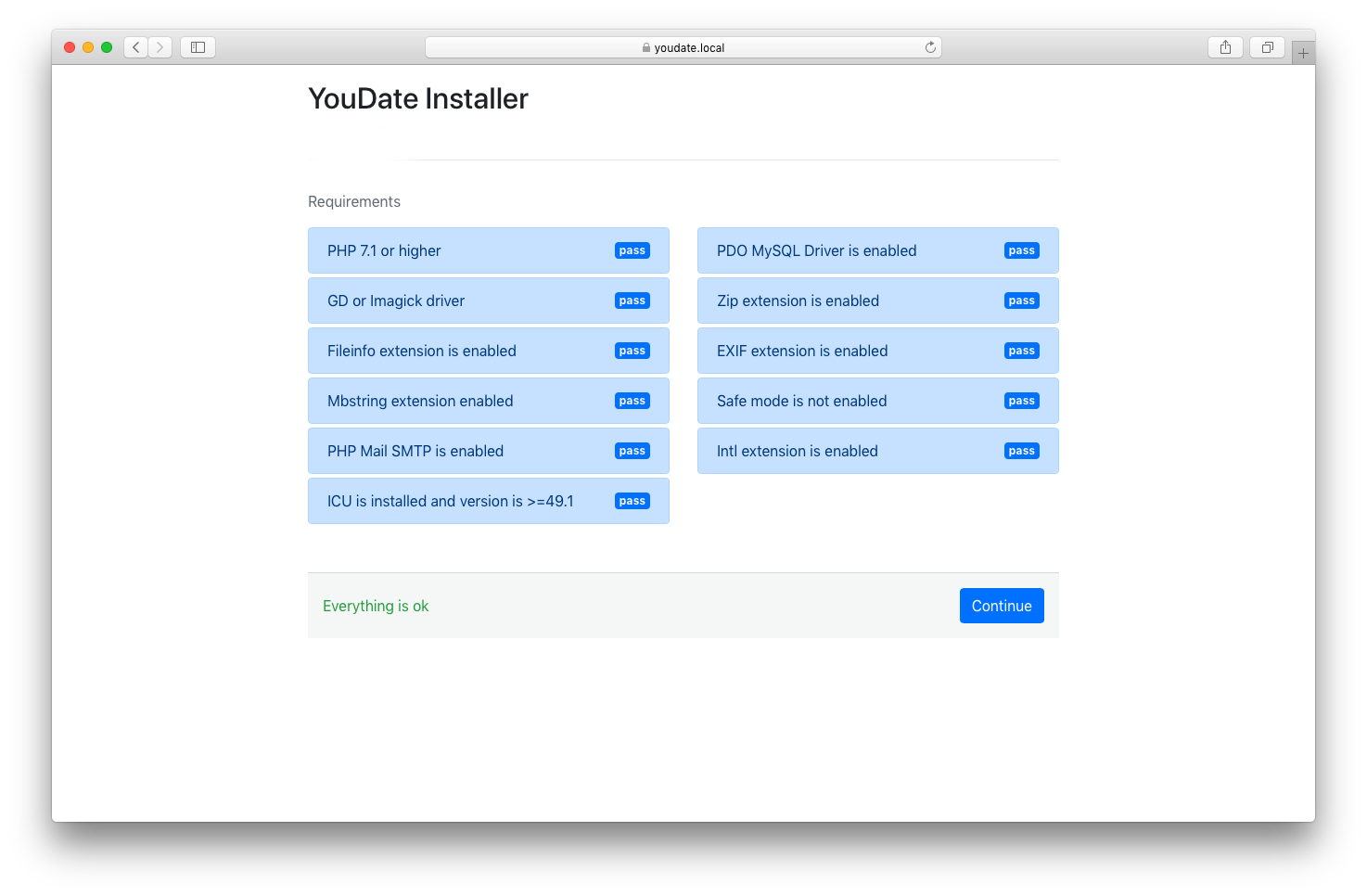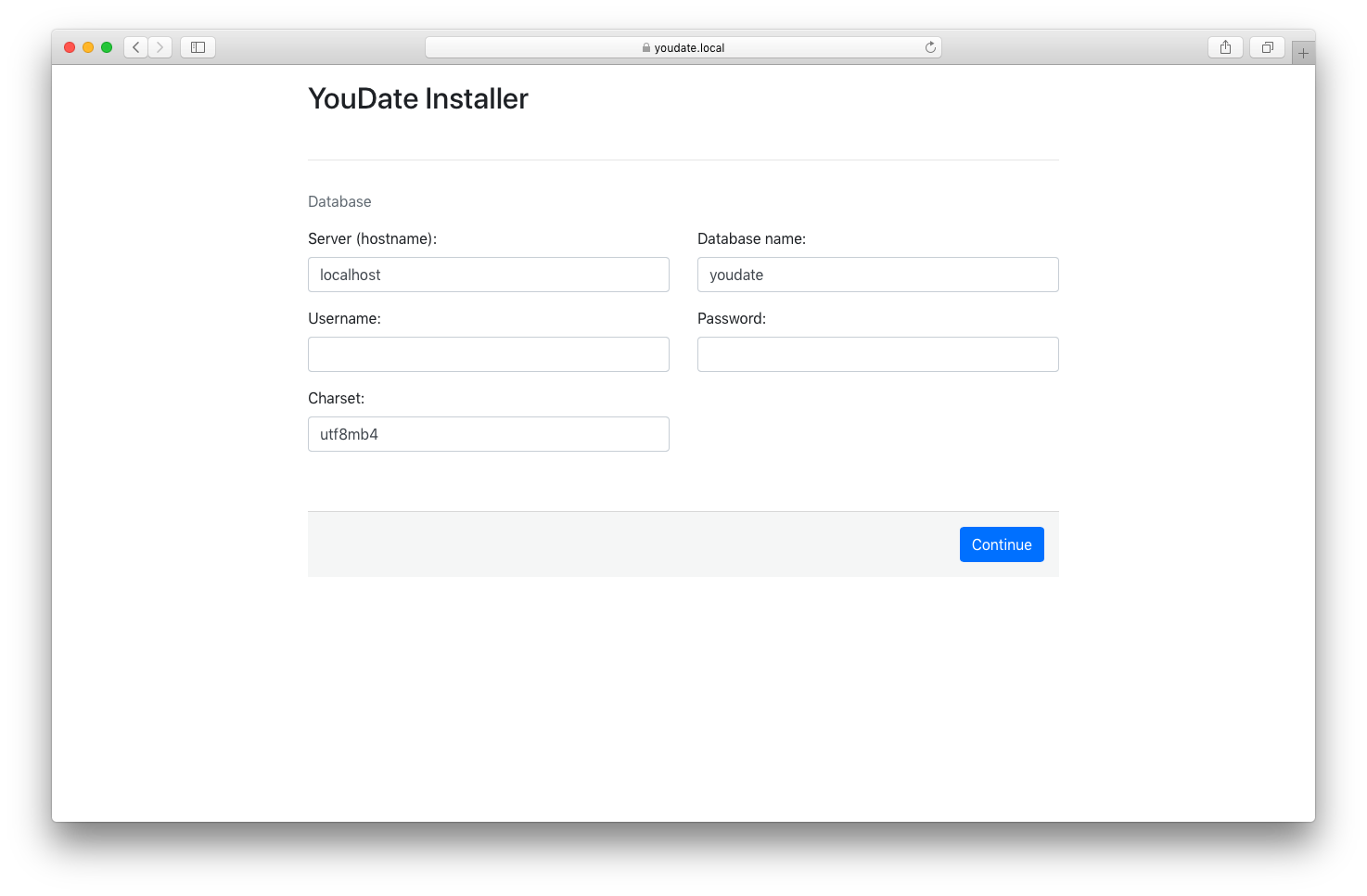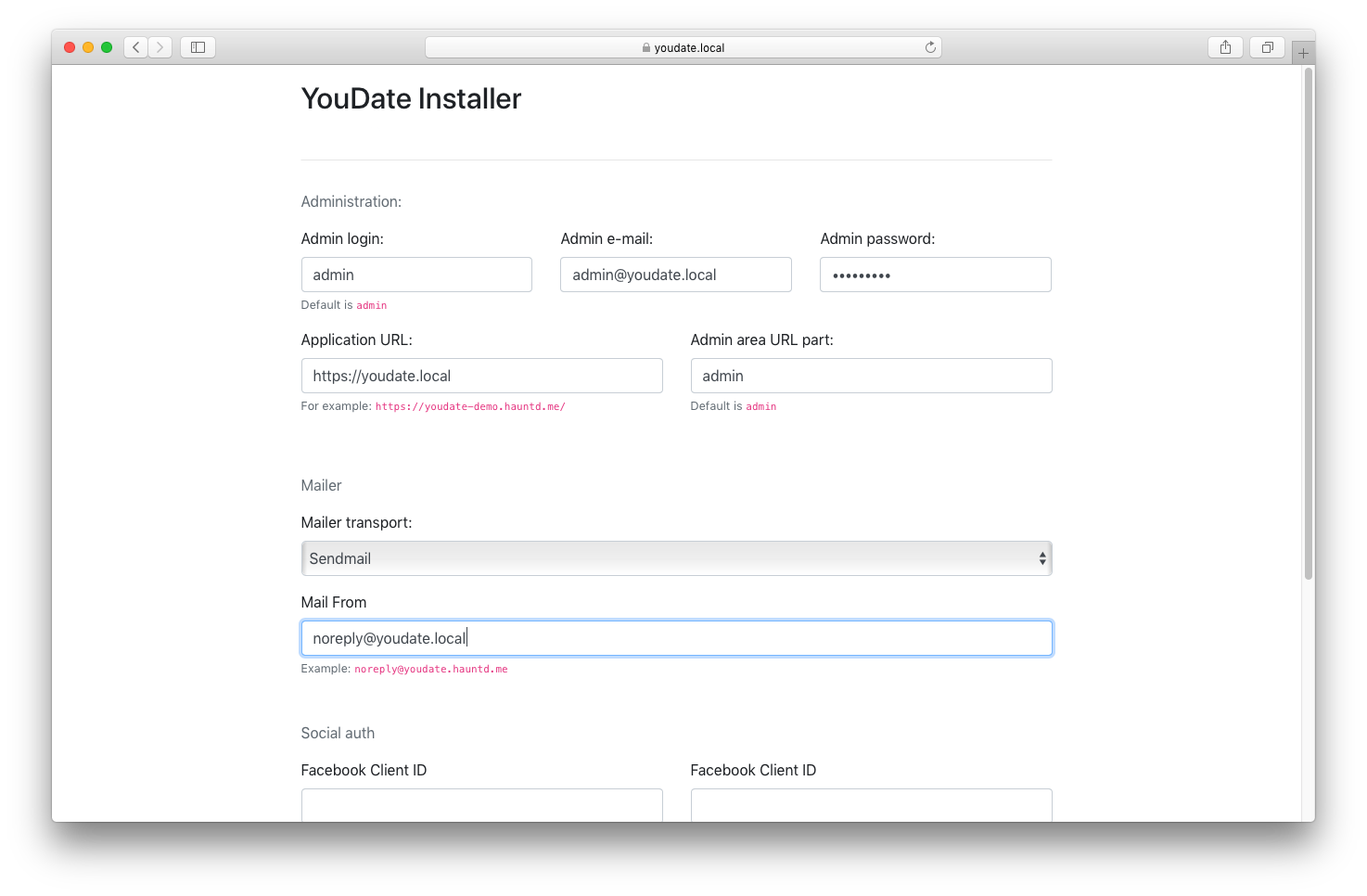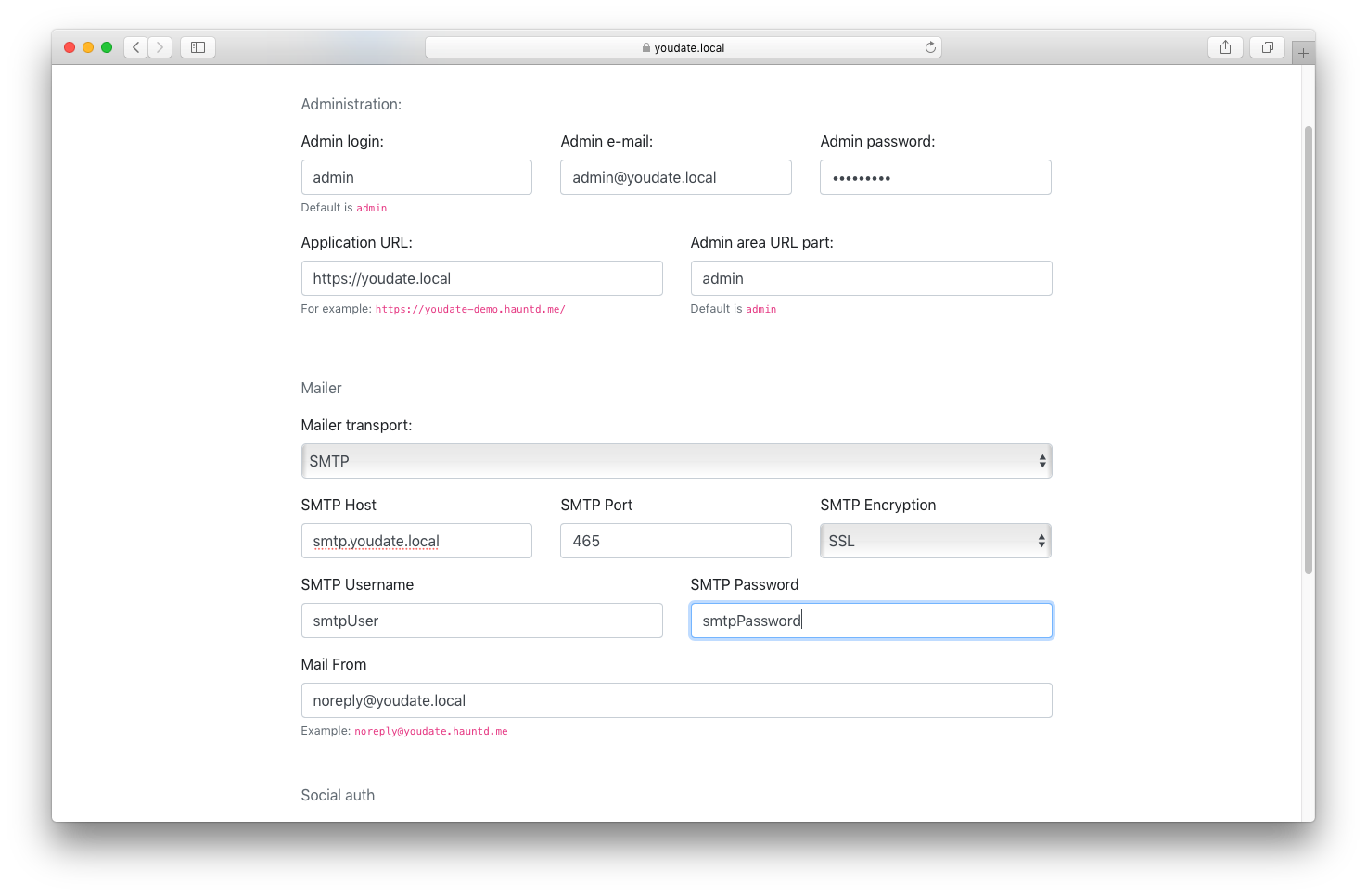Installation¶
You can install YouDate script in two ways: by using web-installer or manually.
Web-Installer (recommended)¶
Requirements check¶
After uploading files to your web-server/hosting, open your website in the browser.
Website URL
In this and the following examples it is https://youdate.test.
You will see the initial state of the installation - requirements check page.
Make sure that everything is ok (all checks pass) and click the "Continue" button.
Database¶
The next step is to configure the database. You must create a database for your script manually (the installer will not create it for you). Then fill out the form and click the "Continue" button. This action will check the database credentials and import the SQL dump (structure + minimum data).
Configuration¶
The next step is to create a config file. This action will verify configuration values, create admin user account and write core config params to the file .env file.
Notes
Admin URL - administration area URL. If set to "admin", then your administration URL will be like:
https://youdate.test/admin. Please note that dashboard prefix is reserved and can't be used.
Mailer transport - method to deliver mails. SMTP is recommended (see screenshot). In case when SMTP or Sendmail are failing to deliver e-mails, try PHP Mail transport.
Facebook App ID and Secret - required for Facebook Login. Visit developers.facebook.com, follow the manuals, create an app and get the credentials. URI for OAuth redirection should be like this:
https://youdate.test/auth/facebook
Twitter Consumer Key and Secret - required for Twitter Login. Visit developer.twitter.com, follow the manuals, create an app and get the credentials. URI for OAuth redirection should be like this:
https://youdate.test/auth/twitter
Fill the form, click Finish button. Script is almost ready to use. Next step is to configure cron commands.
Manual installation¶
- Create a database for YouDate script
- Import one by one these SQL files:
Files/youdate-manual-installation.sqlFiles/countries.sqlFiles/geodata.sql
- Open your script directory, find config template
.env-exampleand rename it to.env - Edit
.envfile: set database credentials, define mailer configuration, social auth credentials etc. - Make sure that these script directories are writable:
application/runtimecontent/paramscontent/imagescontent/photoscontent/cache
- Default login credentials are:
- Username: admin
- Password: adminpassword